Loading playlist to Smart IPTV
There is a test list in the App already provided by one of the IPTV service providers.
First, take a look at the following
Example :
or playlist example with Groups like :
to get the idea about the playlist structure.
1. Add your own channels as shown below:
2. The number before the channel name is the EPG code, which you can add instead of ext.
On this page http://www.allocccam.com/code/EPG you will find the list of EPG codes to add instead "ext".
3. Important!!! Please remove blank lines and spaces between the commas.
4. After modification you have to save the .txt file in UTF-8 and turn off BOM (in Notepad++).
![]()
5. Then go to http://www.allocccam.com/code/MAC and in MAC field put the МАС address of your TV (example: a1:b2:c3:d4:e5:f6).
6. In the Filename field press the "Browse..." button and show the path to your newly created .txt file, e.g. example.txt and press "Submit".
7. Restart the App on TV.
8. If something goes wrong, you can reset the list at the same location you uploaded it.
There is a test list in the App already provided by one of the IPTV service providers.
First, take a look at the following
Example :
Tip
or playlist example with Groups like :
Tip
to get the idea about the playlist structure.
1. Add your own channels as shown below:
Examples:
ext,Redbull TV,http://live.iphone.redbull.de.edgesu...t/webtvHD.m3u8
ext,HD Media 3D,http://93.95.98.28:8200
ext,Myzen HD,udp://@239.255.43.19:1234
ext,LRT,mmsh://82.135.235.37/LTV
ext,LRT,rtp://82.135.235.37/LTV
ext,HD Media 3D,http://93.95.98.28:8200
ext,Myzen HD,udp://@239.255.43.19:1234
ext,LRT,mmsh://82.135.235.37/LTV
ext,LRT,rtp://82.135.235.37/LTV
Examples:
cnn,CNN,http://server.address/~************/1/hls/pl.m3u8
dwelle,Deutsche Welle,udp://@226.100.10.42:2000
dwelle,Deutsche Welle,udp://@226.100.10.42:2000
3. Important!!! Please remove blank lines and spaces between the commas.
4. After modification you have to save the .txt file in UTF-8 and turn off BOM (in Notepad++).
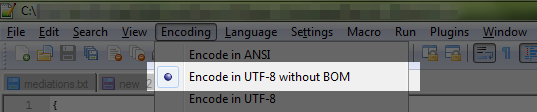
6. In the Filename field press the "Browse..." button and show the path to your newly created .txt file, e.g. example.txt and press "Submit".
7. Restart the App on TV.
8. If something goes wrong, you can reset the list at the same location you uploaded it.
